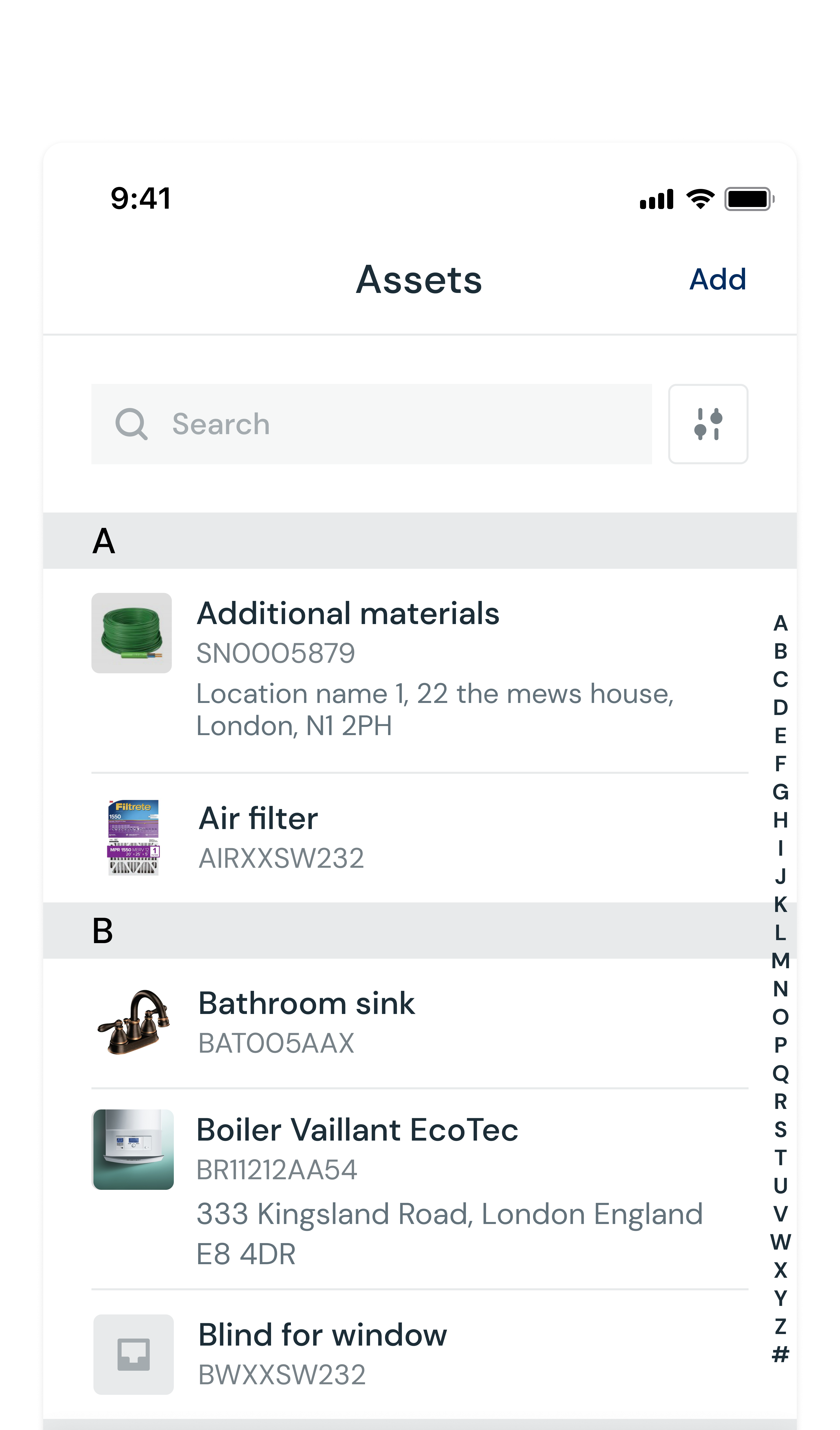FAQ's
Frequently Asked Questions
How do I get started?
You can start using Asset Wizard today. To get started, you can start a free trial. When you first sign up for a free trial we will send you an email with your username, password and a link to access your account.
How long is the trial?
Experience the Full Power of Asset Management with Our 14-Day Free Trial Enjoy unlimited access to all features and the ability to add an unlimited number of assets, users, and locations during your trial period. Start streamlining your asset management today.
Are there any contracts?
No! Our plans are month to month with no contract. We do however offer annual plans if this works best for you, with a saving of up to 15% on your subscription.
How do I start a paid subscription?
You can start a paid subscription during, or at the end of your trial by going to the subscription section in your account and adding your payment details. All of your data during your trial will still be available.
What is an asset?
An asset refers to any valuable item or property that you want to keep track of and monitor. This can encompass a wide range of items, including computers, cameras, office equipment, vehicles, tools, and more. Essentially, if you have something of value that you want to keep records of, it’s considered an asset.
What is a location?
A location refers to any named place where you can assign assets. This can be as specific as a conference room or as general as a main office address, such as 123 Main Street, Anytown, USA 12345.”
What is a reservation
An Asset reservation is when you set aside a specific asset for use at a specific time. This helps make sure the asset is available when needed and reduces the chance of double-booking.
What is a checkout
An asset checkout is when you take an asset and record who has it, when they took it, and when it should be returned. This can be checked out to a person or a location.
Can I import or export my assets?
You can easily import or export your assets using an excel spreadsheet
Can I scan barcode & QR codes
Track Assets Easily with QR Codes, Barcodes and Mobile Scanning Print labels and add custom ones. Quickly find assets by scanning codes with the mobile app
Can I use my own Barcode or QR code labels?
Yes, you can use and scan in your own labels
Can Asset Wizard be used in any country?
Asset Wizard is available in all countries. Currently the software is available in English language only.